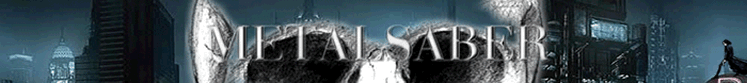Hitachi 42HDS69 Plasma Display
Hitachi launched the 42HDS69 as it's new 42" Plasma Display for 2006. Hitachi proclaimed
it the "World's Highest Resolution 42" Plasma HDTV". How is this possible? Normally
42" Plasma Displays are some variation of 720p. Hitachi managed to make 1080 horizontal
lines of resolution. However this came with a cost of only being 1024 vertical lines.
So by that claim they would be 1024x1080 = 1,105,920 pixels. Versus a 1366x768 resolution
which equals 1,049,088 pixels. As you can see the Hitachi has more pixels than your
typical 42" Plasma Display. The biggest questions asked is well if the resolution
is 1024x1080, how is it a widescreen display? Wouldn't that be a square? Well the
answer is the 42HDS69 display uses rectanglar pixels in order to achieve this resolution.
To view the Hitachi's information about the 42HDS69, please visit Hitachi's website for more information. To download the
User Manual, please click here.
Connections
With evolving technology, the need for HDMI inputs is ever increasing. The 42HDS69
is not shorted in this area at all. There are 3 HDMI inputs on this display. 2 are
on the rear of the display and the other 1 is on the side. This unit also has 3
component video inputs. Again, 2 are located on the rear and 1 is located on the
side. For Cable TV viewers, there is a CableCard slot on the rear of this unit as
well as well as a TV Tuner input. Not to mention the extra Composite and S-Video
inputs this unit has. You are all set for High Definition and Stardard Definition
viewing. The only thing missing is a VGA or DVI input. However with this displays
unique resolution, such connection via a computer would not be feasible.
Where to Begin
Like any Plasma display, it is generally recommended that you "break in" you display.
The 42HDS69 is no exception. How does one break in a Plasma display? The best way
to do a break in is to first turn down the brightness and contrast on your display.
When I hooked up this display, the initial settings for contrast and brightness
were well over 90. This is extremely too high for your initial break in. I recommend
lowering bot to around 35 or 40. Now that you've lowered your settings, what else
should you do? Normally the break in period is around 200hrs give or take. You want
to make sure that during those 200hr, you do not leave any static images on the
display such as logos or news crawlers. You can also use what is called a "Break
In CD/DVD". If you have a DVD burner and want to make a plasma break in disc, please visit
the
AVSForums and follow the instructions for creating it. I personally used
the break in disc and it is a breeze to create and use.